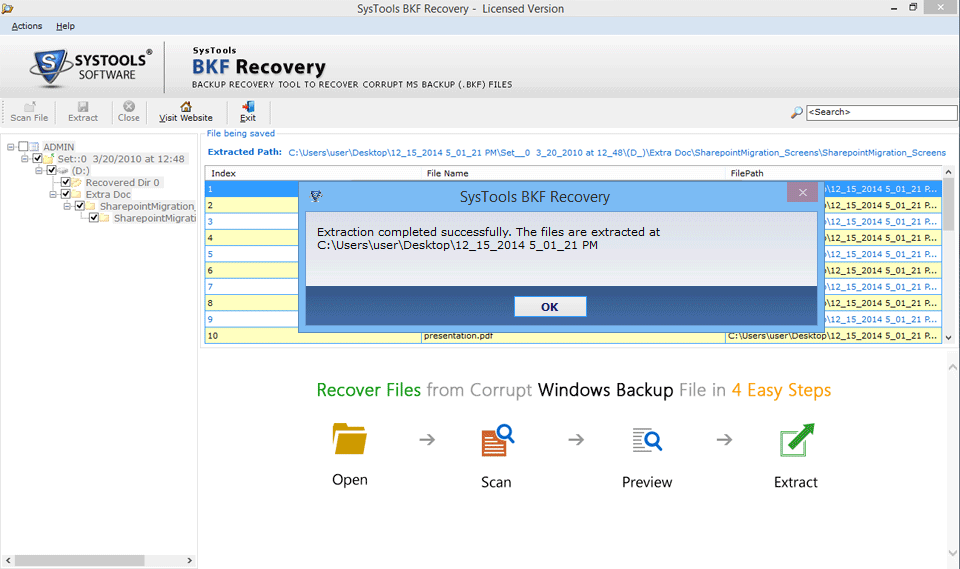Get Started With BKF Repair Software for BKF Recovery
How It Works - After installing the NTBackup File Repair software (BKF Recovery Software )in your Computer System, you can easily run it from programs in Start menu of your desktop.
Software Process:
- First, Click on Scan File Button.
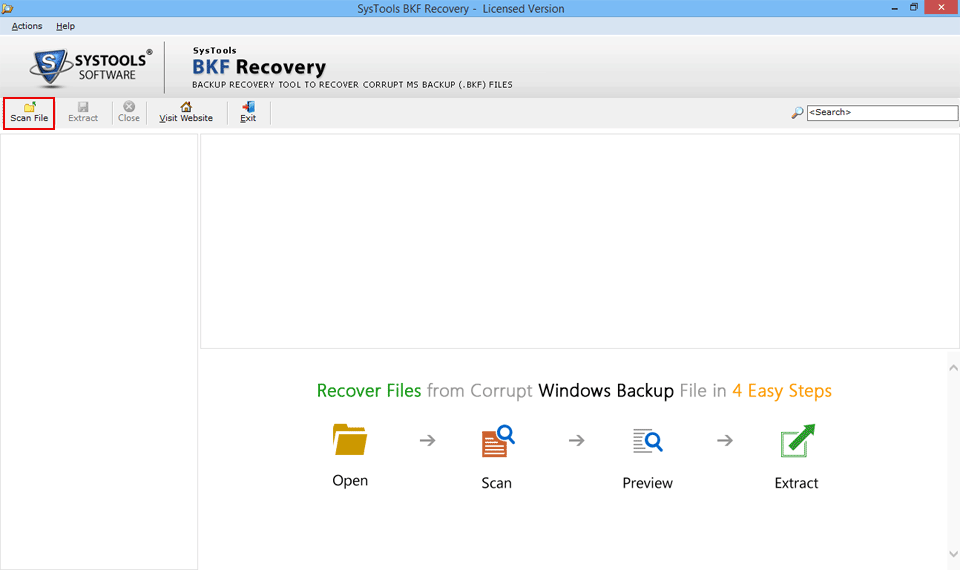
- Click on Browse Button and a dialog box open for selecting corrupted BKF file.
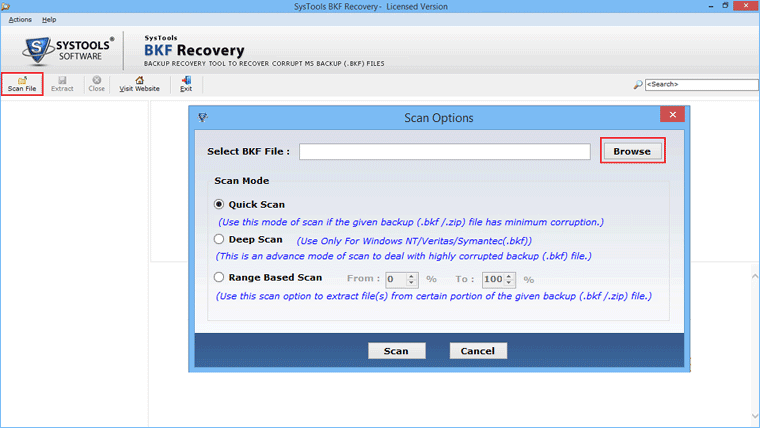
- After, Select corrupted BKF file and click on Open Button
- Choose an scan mode option for loading process of corrupted BKF files from three different scanning options; Deep scan, Quick scan and Range Based Scan i.e. quick scan is for complete recovery in low corruption situations and deep scan is for complete recovery in extreme corruption situations and Range Based scan for the recovery of particular range information from the corrupted BKF file.
- For start process of recovery corrupted BKF file, click on Scan button:
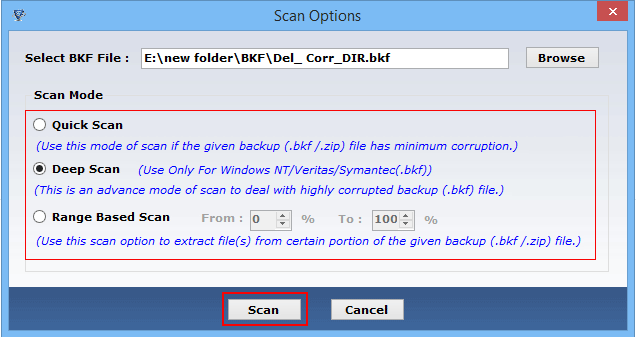
- Then, software is showing current status of scanning process of corrupted BKF file.
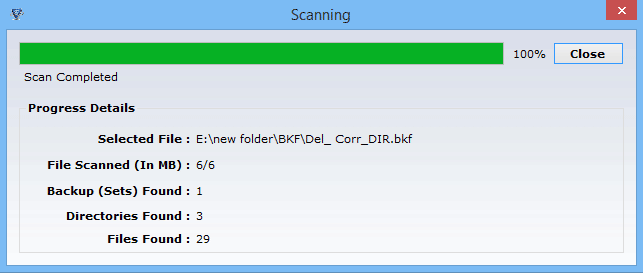
- After the completion of loading process, software will provide the preview of the recovered contents of BKF file. After previewing the recovered contents, click extract file the recovered BKF file on the desired location.
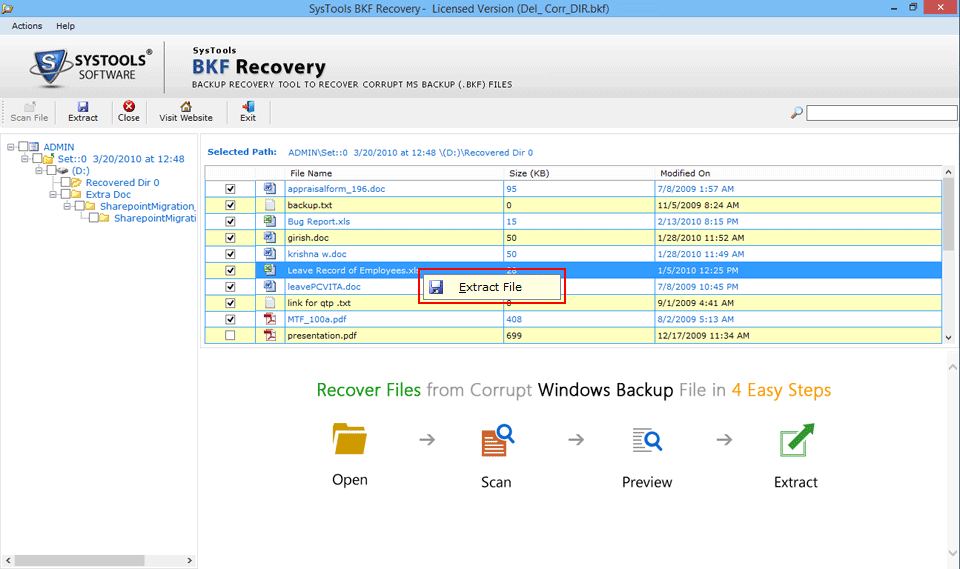
- Now Select 'Browse' for selecting destination location.
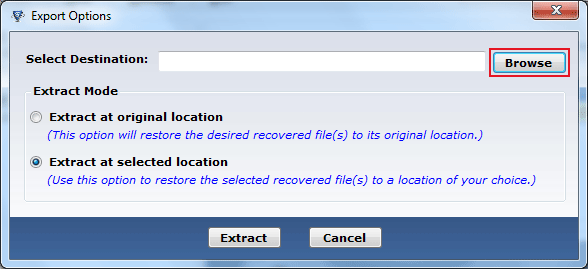
- After, select destination location, Select Extract Mode for extracting or restoring BKF file at original location or selected location. Click the Extract button:
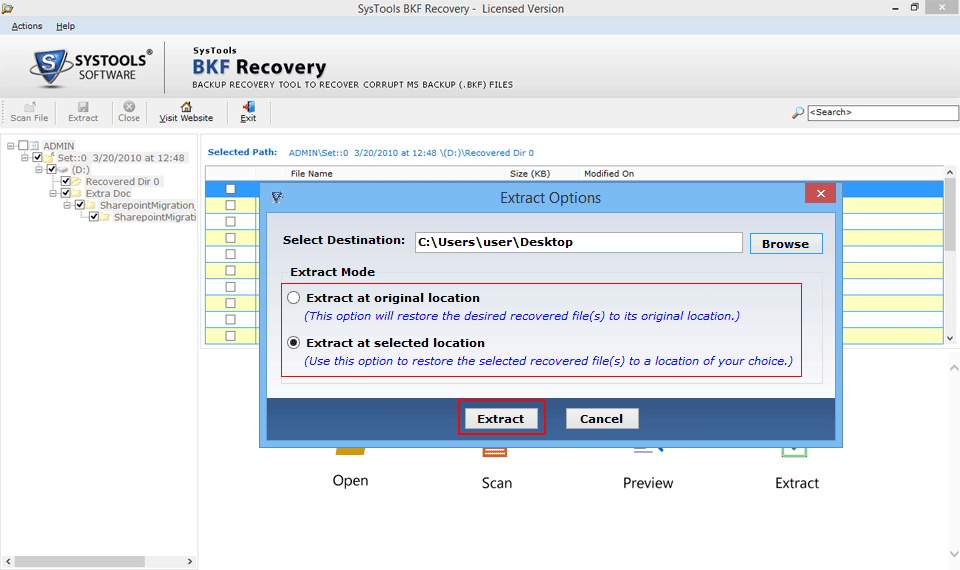
- After the completion of extraction process, you will get the successful notification with exact path location. Click the OK button: